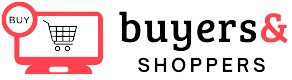As a millennial, I feel somewhat stuck somewhere between The Flintstones and The Jetsons, meaning I embody some characteristics of both Gen X and millennials, having experienced both analog and digital worlds.
I definitely lean more toward the latter, which probably isn’t surprising since I write about technology to earn a living … but I still appreciate the tangible experience of putting pen to paper, which is why smart notebooks like the Rocketbook have become a favorite tool of mine.
In case you were unaware, the U.S. generates 67.4 million tons of paper waste annually as well. So, it feels good to do my part to reduce paper use. Whether you’re considering making the switch to a smart notebook for yourself or plan to gift one to a friend who takes notes, draws, or is always jotting down a to-do list in their planner, we can all benefit from the convenience and sustainability of reusable notebooks.
The Best Smart Notebooks:-
1
BEST OVERALL
Rocketbook Core Smart Reusable Notebook

- PROS
- Is as much as 15 times cheaper than other smart notebooks
- You can upload your notes to a variety of cloud storage sites
- The pen is inexpensive, so it’s easy to replace if you lose it
- CONS
- If your Rocketbook notebook is left in an environment like a hot car, it may erase itself
If you’re in the market for a smart reusable notebook, you can’t go wrong with the Rocketbook. It allows you to upload your notes to the cloud and erase them with ease. The Core kit includes a Pilot FriXion pen that offers a smooth writing experience, the material of the pen and the notebook feels premium and best of all the notebooks come in multiple sizes and colors to suit your preferences.
2
BEST FOR TAKING NOTES
Boogie Board Blackboard Smart Authentic Notebook

- PROS
- The companion app includes internal storage folders for organizing your notes and drawing/li>
- You can sync your notes with cloud-based services like Evernote, Dropbox, or OneDrive.
- CONS
- Text is only one color and some users say it’s hard to read in direct sunlight
Rather than having multiple pages, the Boogie Board Blackboard has a letter-sized semi-transparent writing surface a bit like a touchscreen that allows you to write with a stylus. Blackboard calls the tech “liquid crystal paper” and it allows you to write electronically without ink or paper.
The Boogie Board lets you erase just a portion of your work, similar to erasing with a pencil or you can push a button, and it’ll wipe the entire page. The Blackboard has a number of downloadable templates to keep your thoughts and work organized ranging from lined “paper” to dots, a planner, graph paper, and more.
3
BEST FOR READING AND WRITING
Amazon Scribe

- PROS
- Writing on it feels like you’re using actual paper
- No glare
- Not as distracting as an iPad
- CONS
- No physical buttons for page turning
The Kindle Scribe marks Amazon’s first e-reader that is specifically designed for note-taking and drawing. With its 10.2-inch screen, this e-reader is likely bigger than the Kindle you’re used to, which will give you plenty of room to jot down notes, illustrations, and ideas.
Weighing 0.95 pounds and measuring in at just 0.22 inches thick, it’s lighter than the iPad Air and is one of the slimmest e-readers you can buy. During my tests with the Scribe, I appreciated its thick bezel on its long side, which made it easy to grip one-handed without any accidental button presses. I’m left-handed, so it was really cool that I could interact with it in either orientation.
4
THE ONE THAT DOES IT ALL
reMarkable 2 Paper Tablet

- PROS
- Super speedy refresh rate, which lets you write without any lag whatsoever
- Works well at converting handwritten notes to searchable text
- CONS
- Unlimited cloud storage and sync costs $3 per month
Whether you want to use it for note-taking, free writing, drawing, or marking up PDFs, the ReMarkable 2 is an outstanding tool that’s polished and will give you that pen-on-paper experience you crave. The device is incredibly thin and lightweight (just .18 inches thick and 14 ounces), and it features a lovely paper-like 10.3-inch e-ink display.
We love its minimal home screen and how intuitive and easy to use the smart notebook is. You can choose between multiple notebooks, use tags to sort your notes (a feature the Kindle Scribe lacks), and convert your handwritten notes to text, which you can search and reference on your other devices later.
The ReMarkable 2 supports reading and annotating PDFs or ebooks plus the device has more than 50 different templates you can select from including lined pages, blank music sheets, storyboards, and graph paper.
5
MAKE THE IPAD MORE NOTEBOOK-LIKE
PaperLike Screen Protector for iPad

- PROS
- Helps you see your iPad’s display in bright light
- Doesn’t show fingerprints
- CONS
- Paperlike’s screen protectors wear down over time and need replacing typically every 6 months
If you’ve ever used an Apple Pencil you already know that writing on glass isn’t a tactile experience due to a lack of friction between the tip of the Pencil and the iPad’s glass screen. The Paperlike screen protector offers users a subtle texture enhancement to make writing and drawing on an iPad feel much more natural.
“Paperlike gives your screen a little bit of tooth, similar to a sheet of paper,” said Amber Neely a contributor at Apple Insider. “That extra friction means you won’t hold your Apple Pencil in a death grip. No death grip means you’re less likely to get hand cramps.”
The Paperlike comes in a pack of two, it’s easy to install and will immediately improve your writing experience on an iPad so it feels more controlled and easier to do.